Installation
I recommend setting up the environment using Conda. Here are the installation and usage instructions for Conda.
1) Download the installation package by logging into the server and entering the following command:
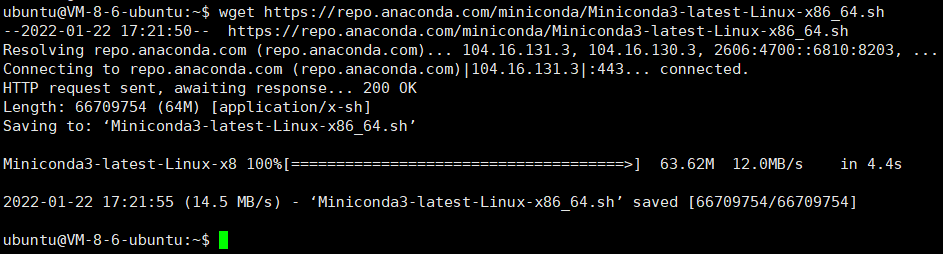
2) Execute the installation package by running the following command:
3) Keep all the default configurations. When prompted with "yes/no," choose "yes" and press enter for the rest of the prompts.
4) When prompted with the message to activate Conda environment, enter "yes" to activate it automatically.
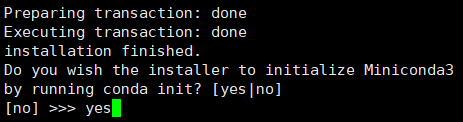
5) Once the installation is complete, you will see the following message:
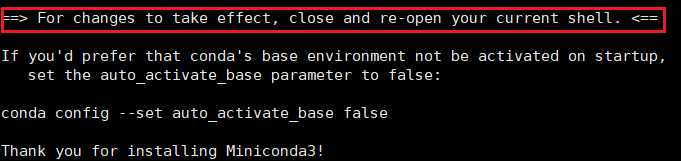
6) Activate the Conda environment by running the following command:
7) If the command line shows (base) prefix, it means the installation is complete.
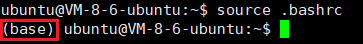
If
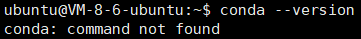
reason
No input (yes) was made in step 4
solution
Run the following command:
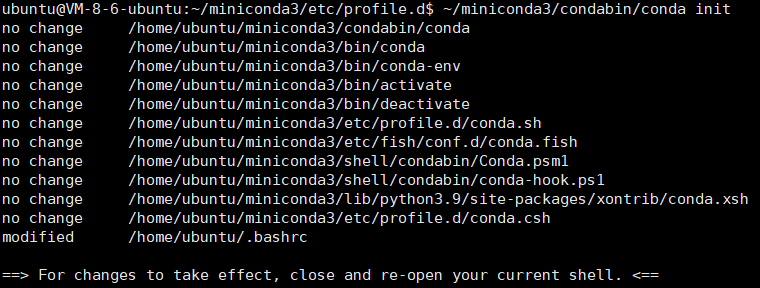
Afterwards, proceed with steps 6 and 7
8) You can check the Python and Conda versions in the existing environment by using the following commands:
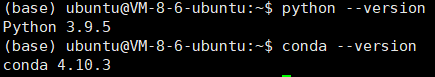
9) (Optional but not recommended) If you want to set conda-forge as the primary update channel, you can follow these steps. Note that conda-forge packages are usually more up-to-date than conda packages, but they may have lower stability and reliability. This can potentially cause process freezing due to version conflicts during future upgrades. It is not recommended for regular users.