JMP
JMP is a visual data analysis software under SAS. This page provides some basic operation references and concept explanations for JMP.
Importing and browsing data¶
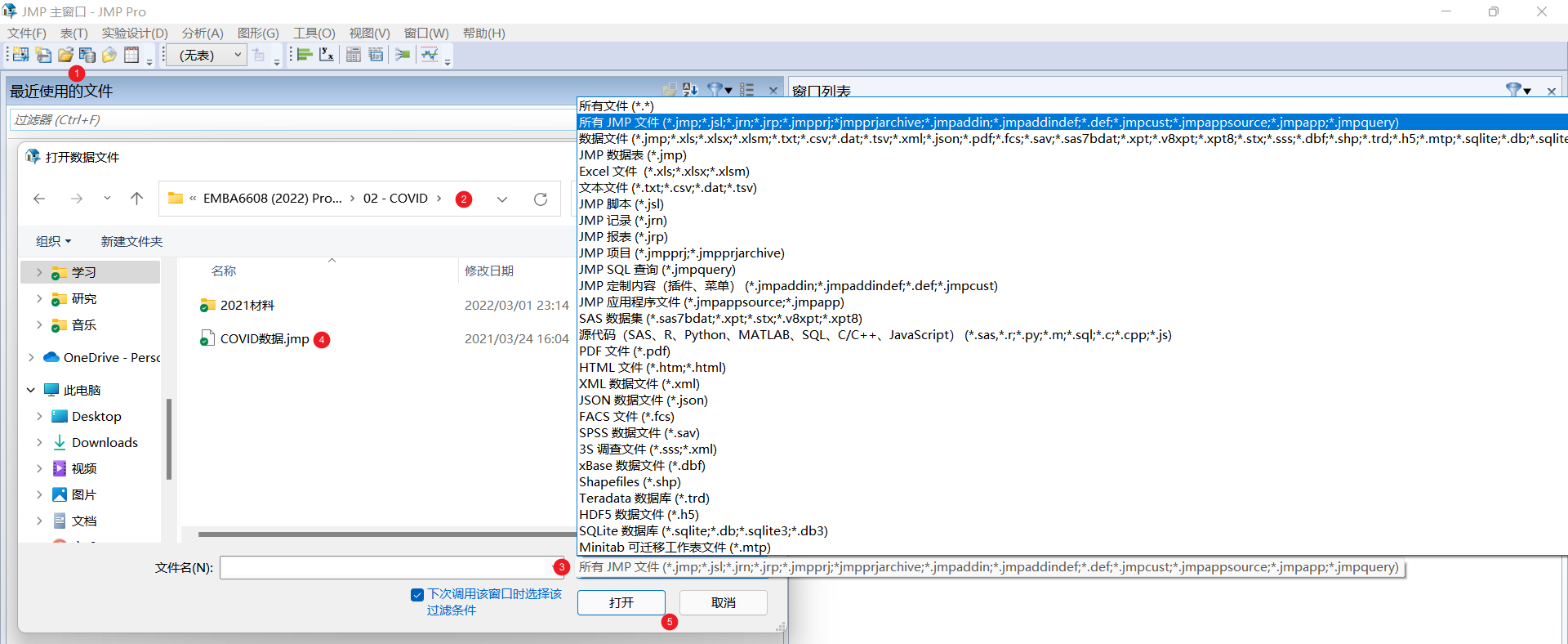
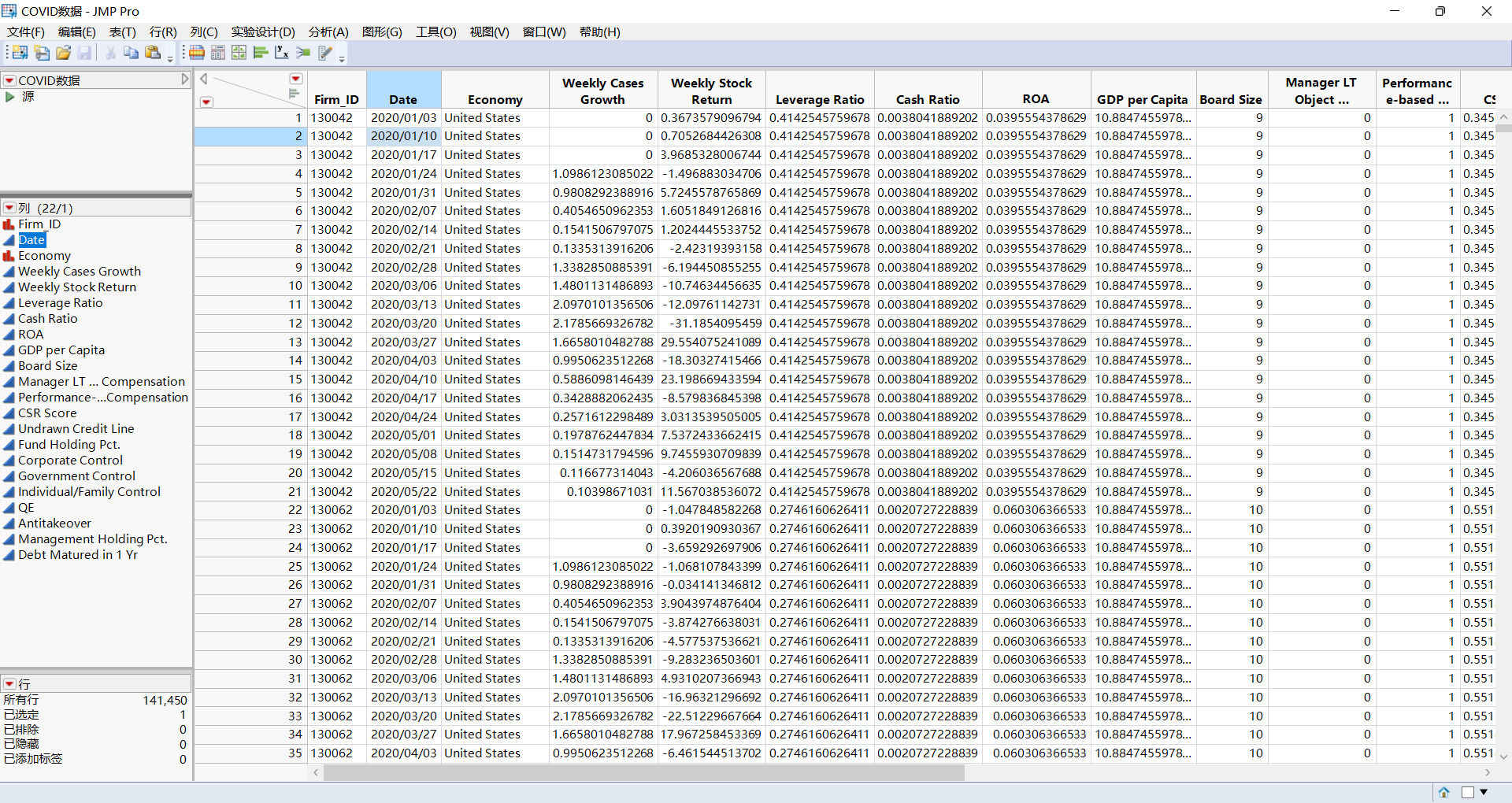
Creating new variables¶
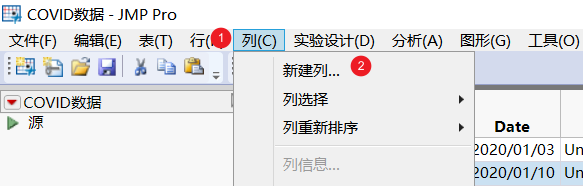
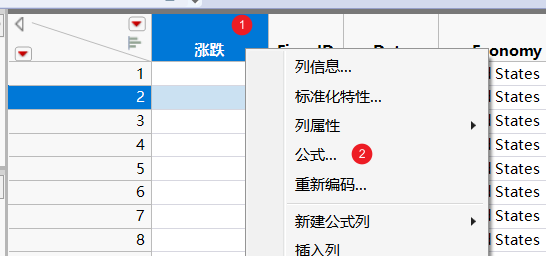
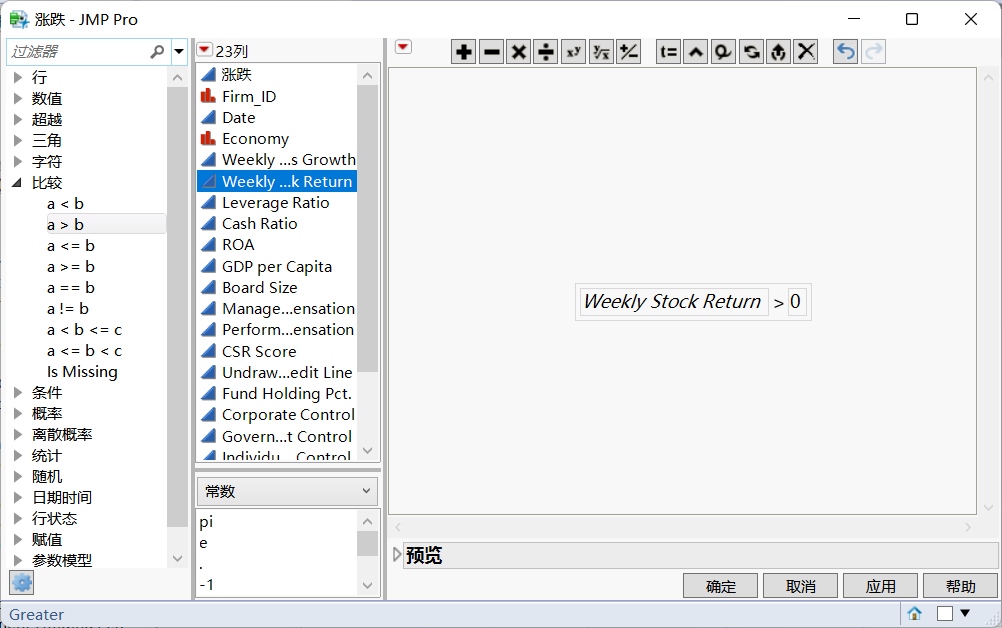
Linear model analysis¶
OLS and logistic regression¶
Select "Analyzing - Fit Model" in the main interface to enter the linear model settings interface.
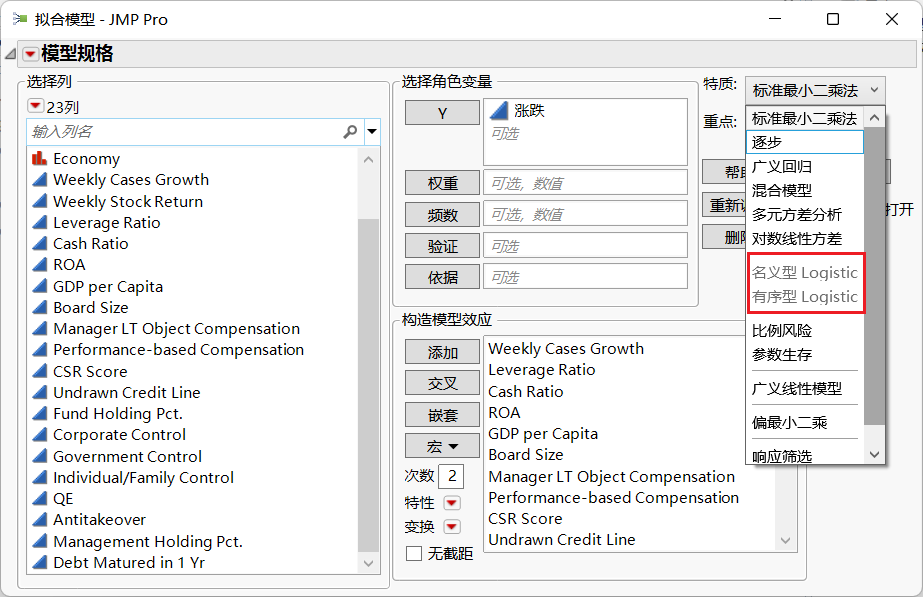
Unable to select the Logistic model
Reason
The dependent variable is of continuous type and has not been set as ordinal or nominal.
Solution
Change the data type in the column information.
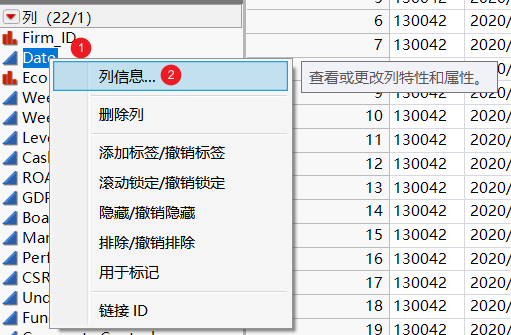
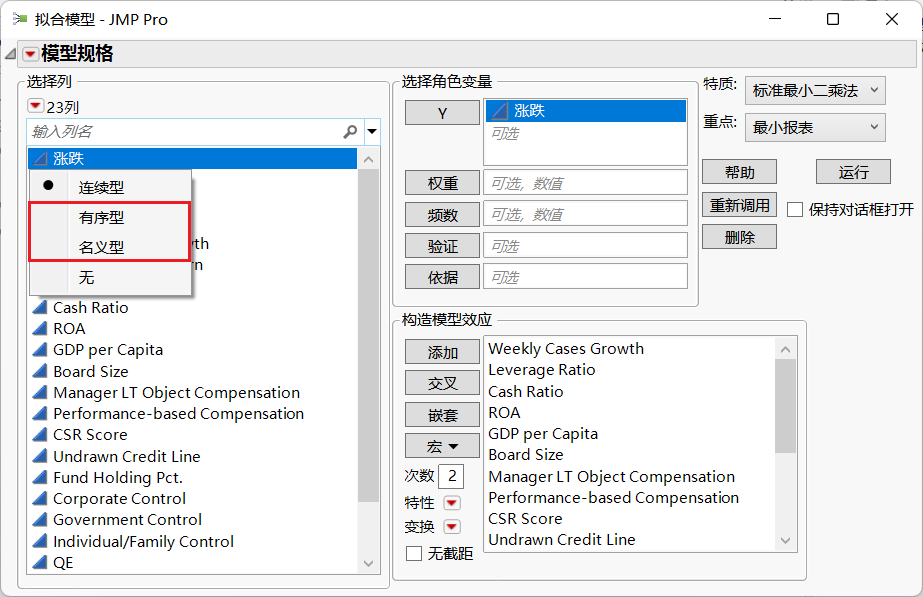
After the model runs, it will return to the report interface.
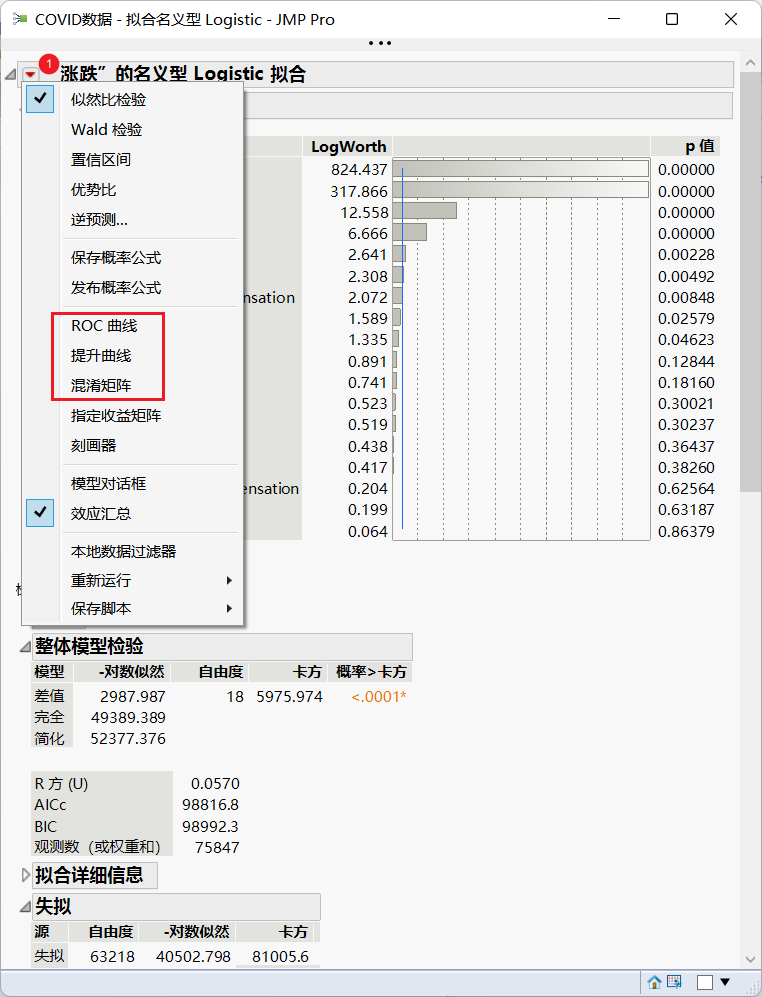
Clicking on the red triangle can expand more report options, such as the ROC curve and confusion matrix commonly used to evaluate models in binary classification problems. There is also an "Explorer" that can be used to interactively view the impact of independent variables on the dependent variable.
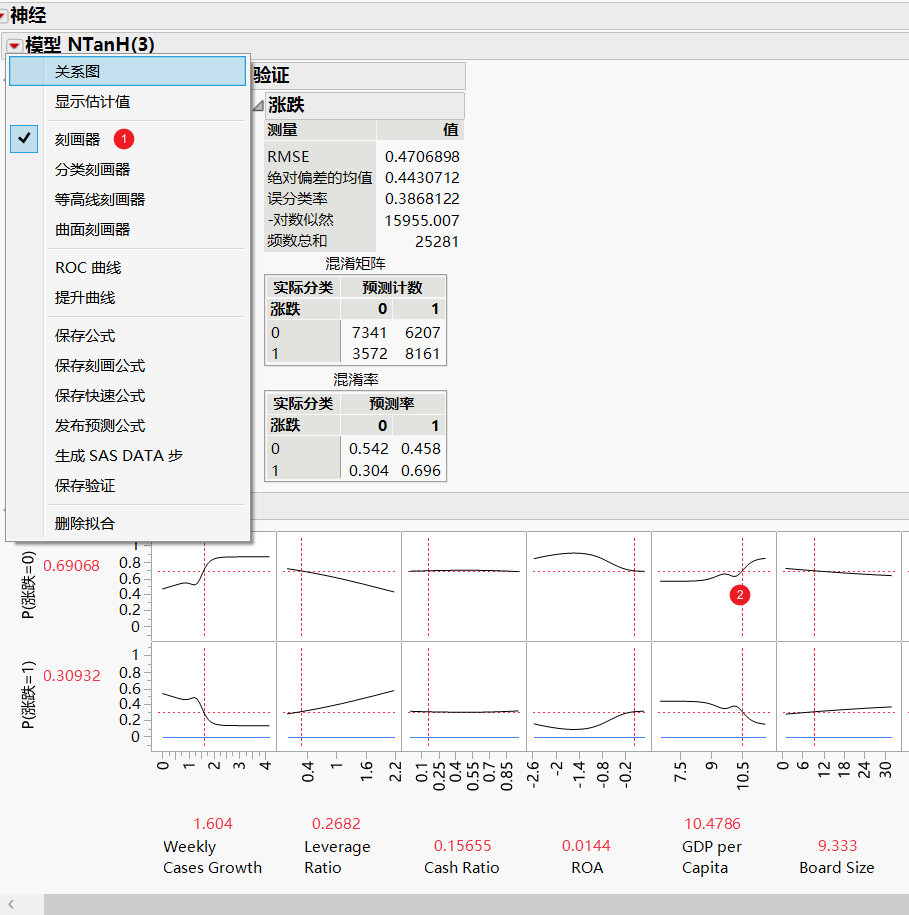
Survival analysis¶
Nonlinear models¶
The "Explorer" mentioned in the linear model results report is particularly useful in the display of nonlinear models.
Neural network¶
Select "Analyzing - Predictive Modeling - Neural" in the main interface to enter the neural network settings interface.
Random forest¶
Select "Analyzing - Predictive Modeling - Bootstrap Forest" in the main interface to enter the random forest settings interface.